How To Add Comments Against Attendance
- Navigate to the attendance page.

- Choose the employee for whom the admin wishes to add comments.
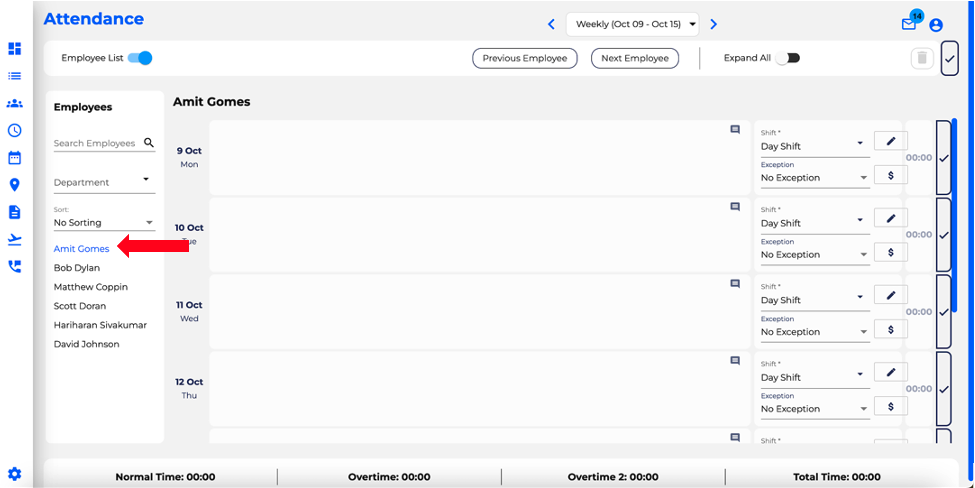
- Select the desired date.

- Locate the comments icon at the top-right corner of the day option, as illustrated in the screenshot below.
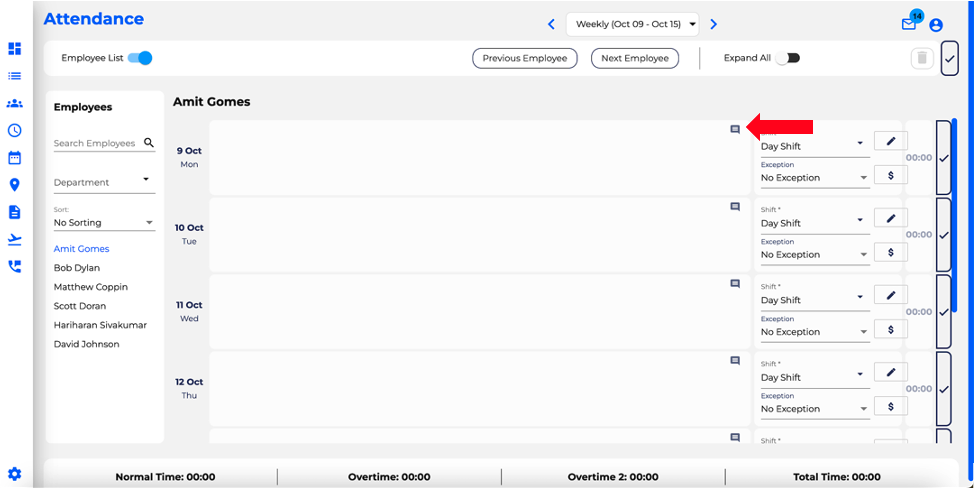
- Input the comments then save your changes.
