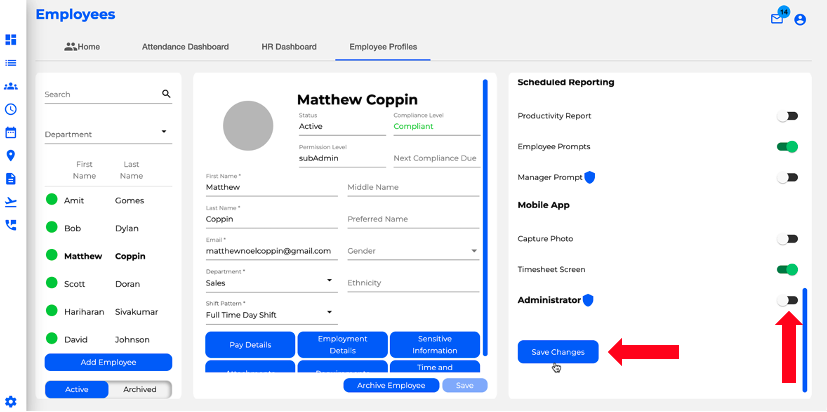How To Remove Administrator Access
Access the employee profile.
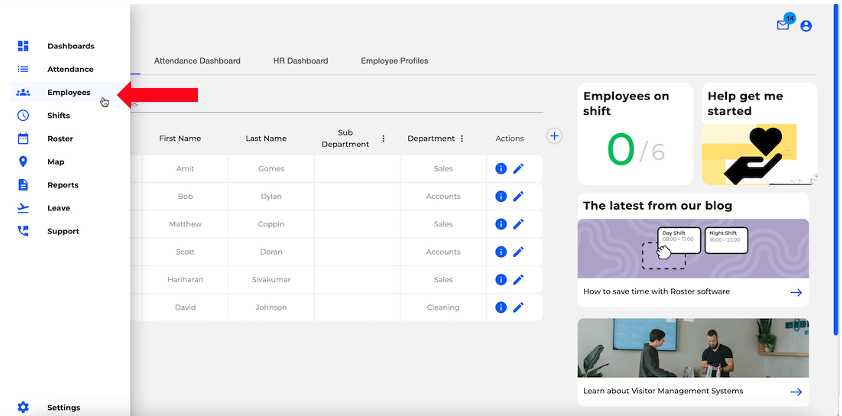
Select the sub-admin's name you want to change to an employee. You can also utilize the search option to locate the sub-admin's name.
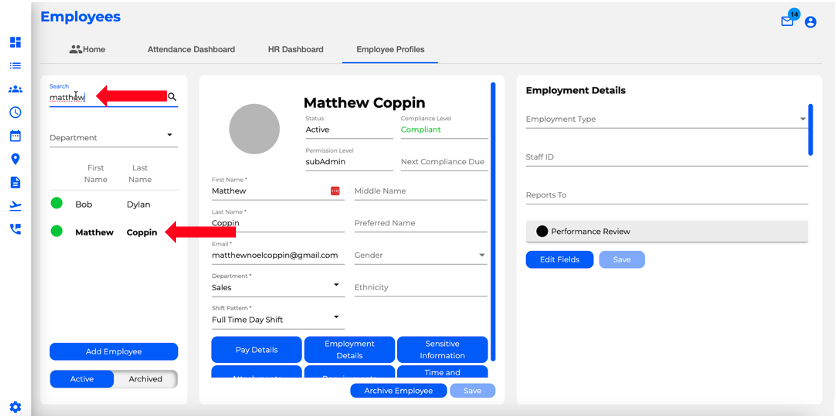
Navigate to Time and Attendance.
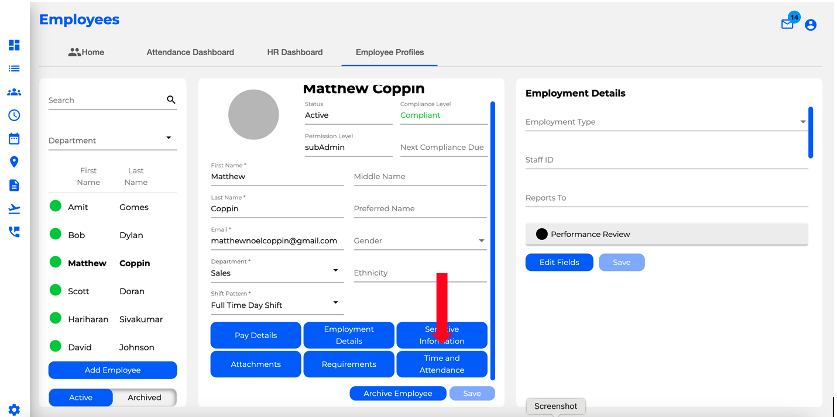
Scroll down the right-hand section of the page, turn off the administrator toggle, and then click 'Save changes.