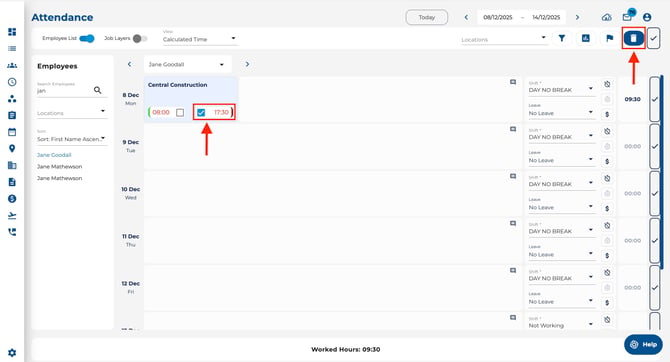Add and Remove Attendance Times
Three steps to add and remove attendance times:
-
Open the Attendance page using the navigation bar on the left of your screen.
- To add a time manually, click the ‘+‘ button on the date you want.
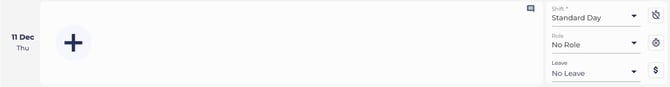
- To add the time, then enter the relevant information and click on Save. (Timecloud uses 24-hour time).
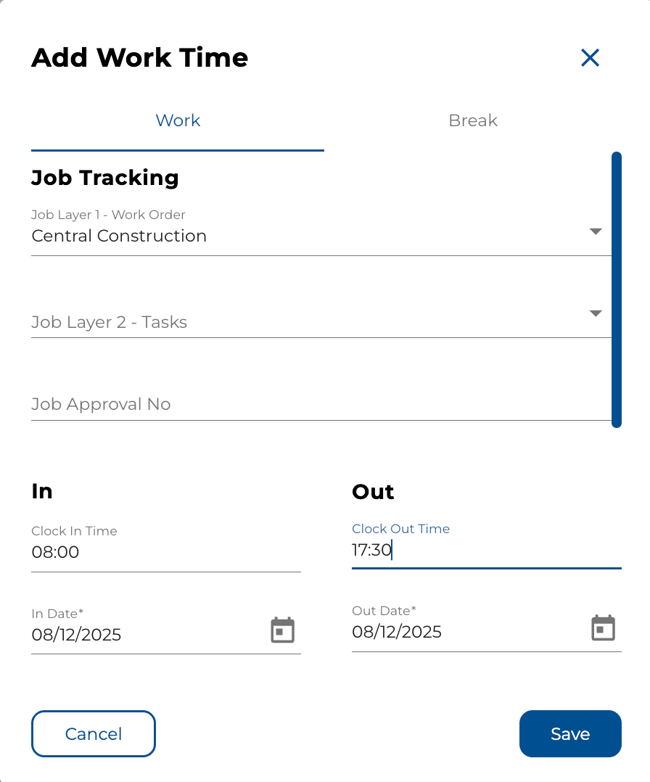
- To delete a time, click the checkbox next to it, then click the bin icon on the right end of the toolbar at the top of your screen. (You can select multiple times to delete.