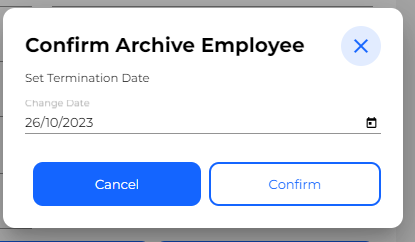Archiving an Employee
You can archive Employees to hide them from the employee list. They can be restored or viewed for access to data and records as needed.
- Open the Employee page using the navigation bar on the left of your screen.

- Click on the employee's name you want to archive.
- At the bottom of the middle tab click on the “Archive Employee” button.

- Set the termination date and confirm, the employee will be archived immediately regardless of the termination date.