Attendance Dashboard
How to navigate your way around the Attendance Dashboard:
- On the Attendance Dashboard you can view graphs and statistics of employee attendance, total productive hours, total employee days, lateness, worked hours vs scheduled hours and flags.
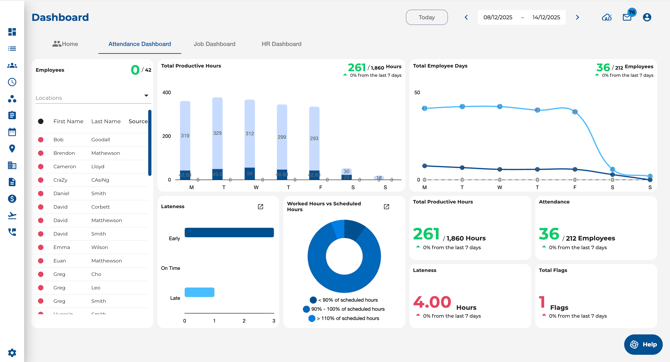
- By clicking on the widgets a pop up will appear showing more information.
- You can filter this information using the arrows at the top of the pop up.
View of Productive Hours
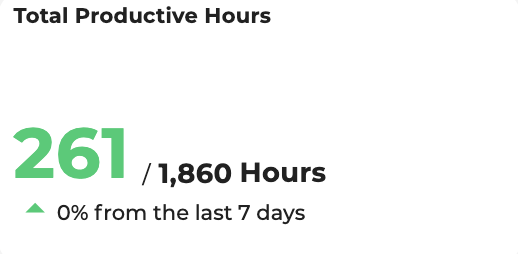
Drill down by clicking on the graph to get more information
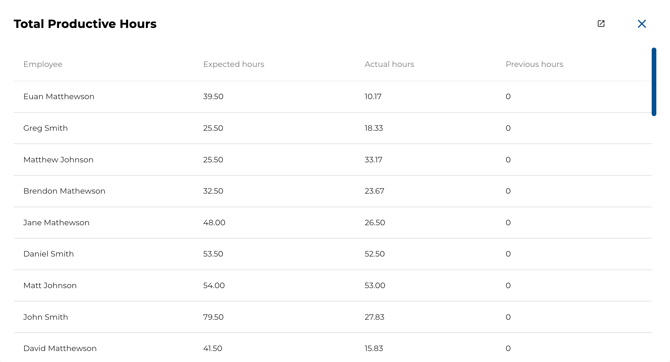
Count of Employee Days at work
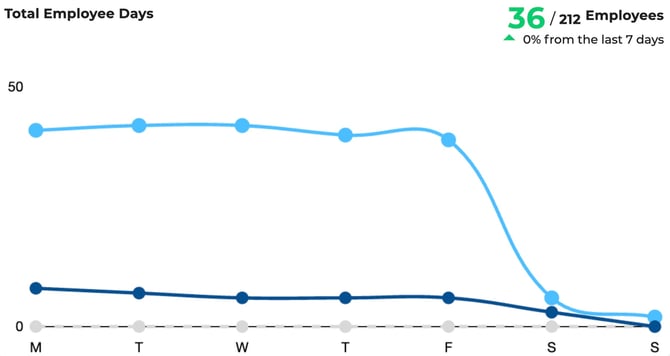
Click on the graph to drill down worked days and hours
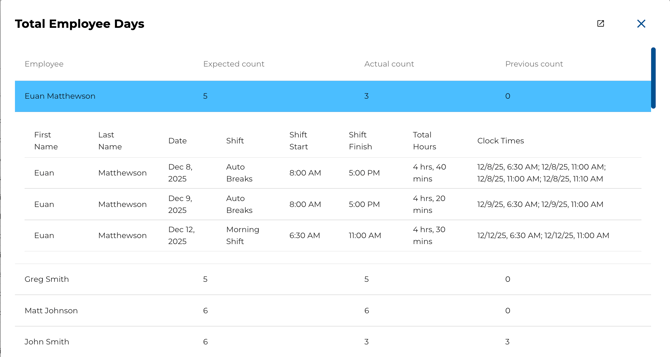
View How Many are Staff Late, On Time and Early
Compare Worked Hours to Scheduled Hours
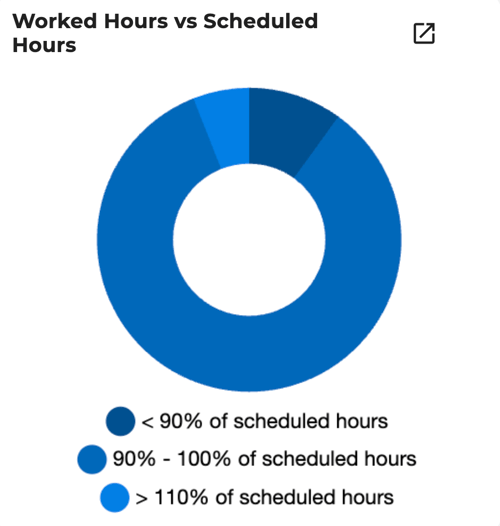
View Total Flags
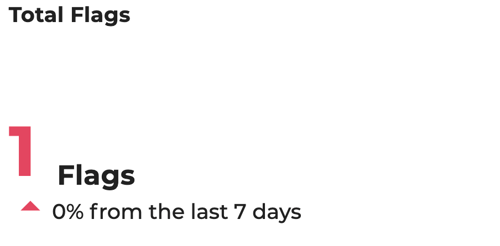
Filter Employees by "Group"
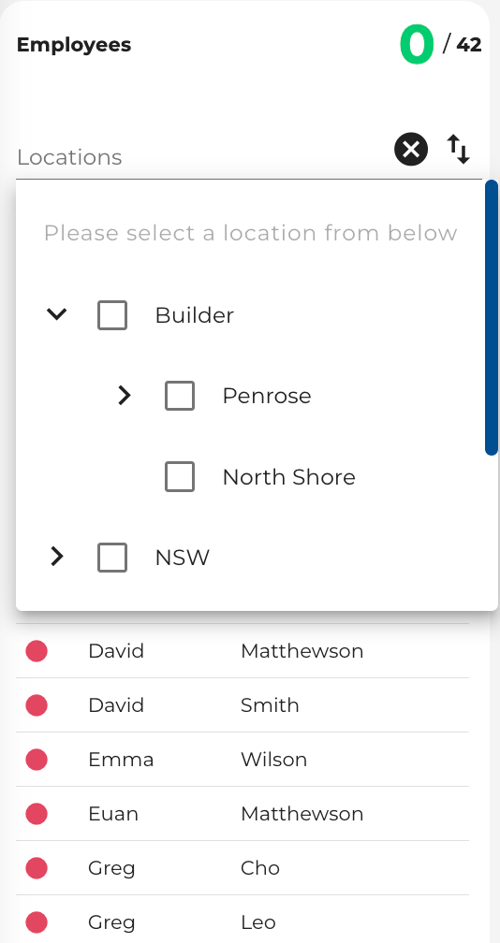
To view an employee's timesheet, click on their name.

