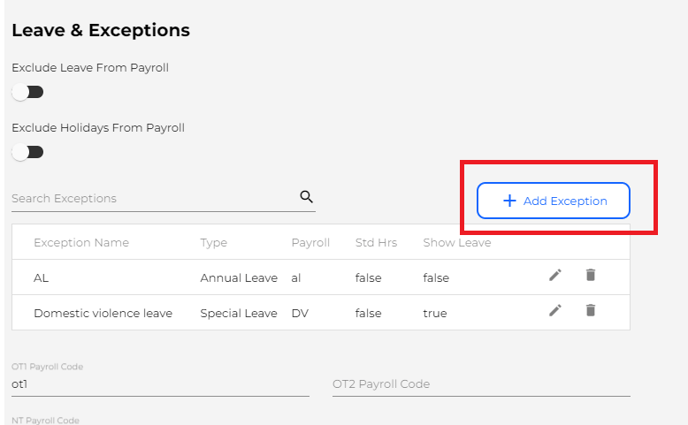Create and Edit Exceptions and Leave
How to create and edit exceptions and Leave
- Open the Settings page using the navigation bar on the left of your screen.

2. In the Settings submenu open the ‘Payroll’ page and scroll to ‘Leave & Exceptions’.

3. To create a new exception, click the ‘+ Add Exception’ button, fill out the relevant information and click Save.
Alterantively, click