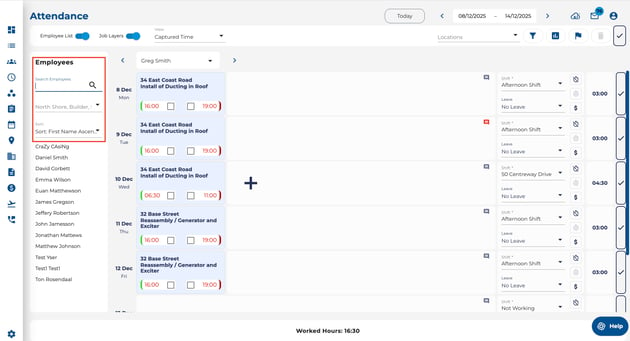Employee List Filters
How to enable the Employee List on the attendance page. The Employee List makes it easier to filter and search for specific employees.
- Open the Attendance page using the navigation bar on the left of your screen.
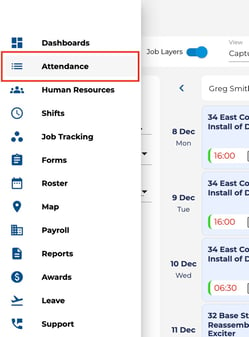
- Ensure the employee list is visible by clicking the Employee List toggle in the top toolbar.
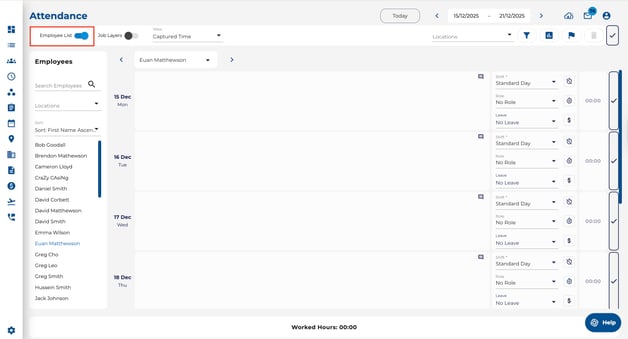
- In the employee list tab on the left, you can filter by locations, search for specific employees, or select from various sorting options.