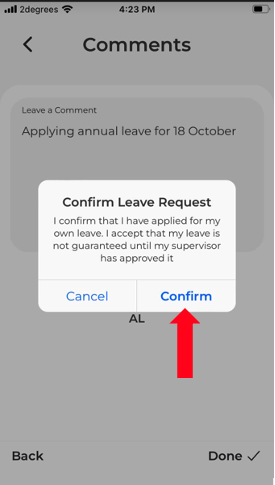Applying For Leave Through The Mobile App
Here are the steps to apply for leave using the Timecloud mobile app:
-
Log in to the Timecloud mobile app.
-
Navigate to the 'Leave' section.
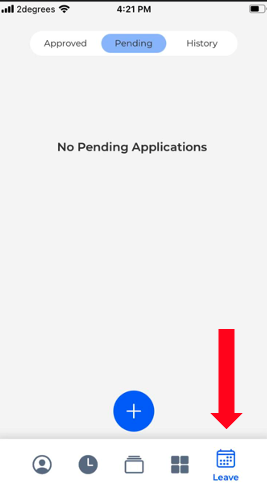
-
Tap the '+' icon.
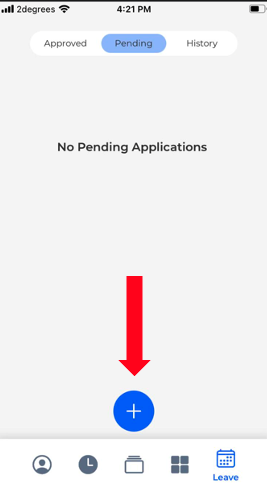
-
Choose the desired leave type and click 'Next.'
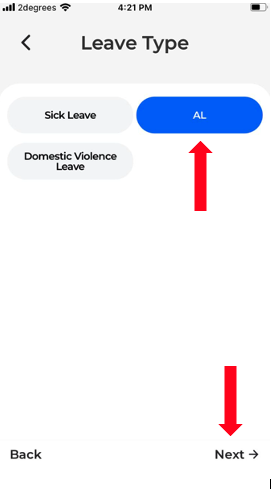
-
Select the start and end dates for your leave application, then click 'Next.'
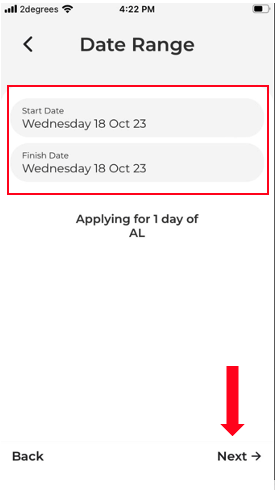
-
If necessary, include any comments and click 'Done.'
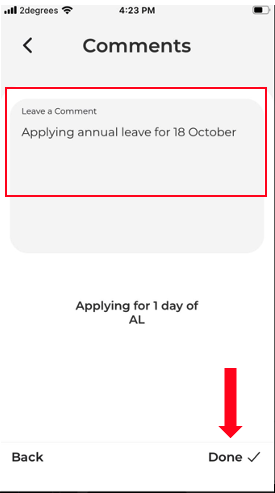
-
Finally, click 'Confirm' to submit your leave application.