How to link Biometric Scanners to job items
- Navigate to the settings.
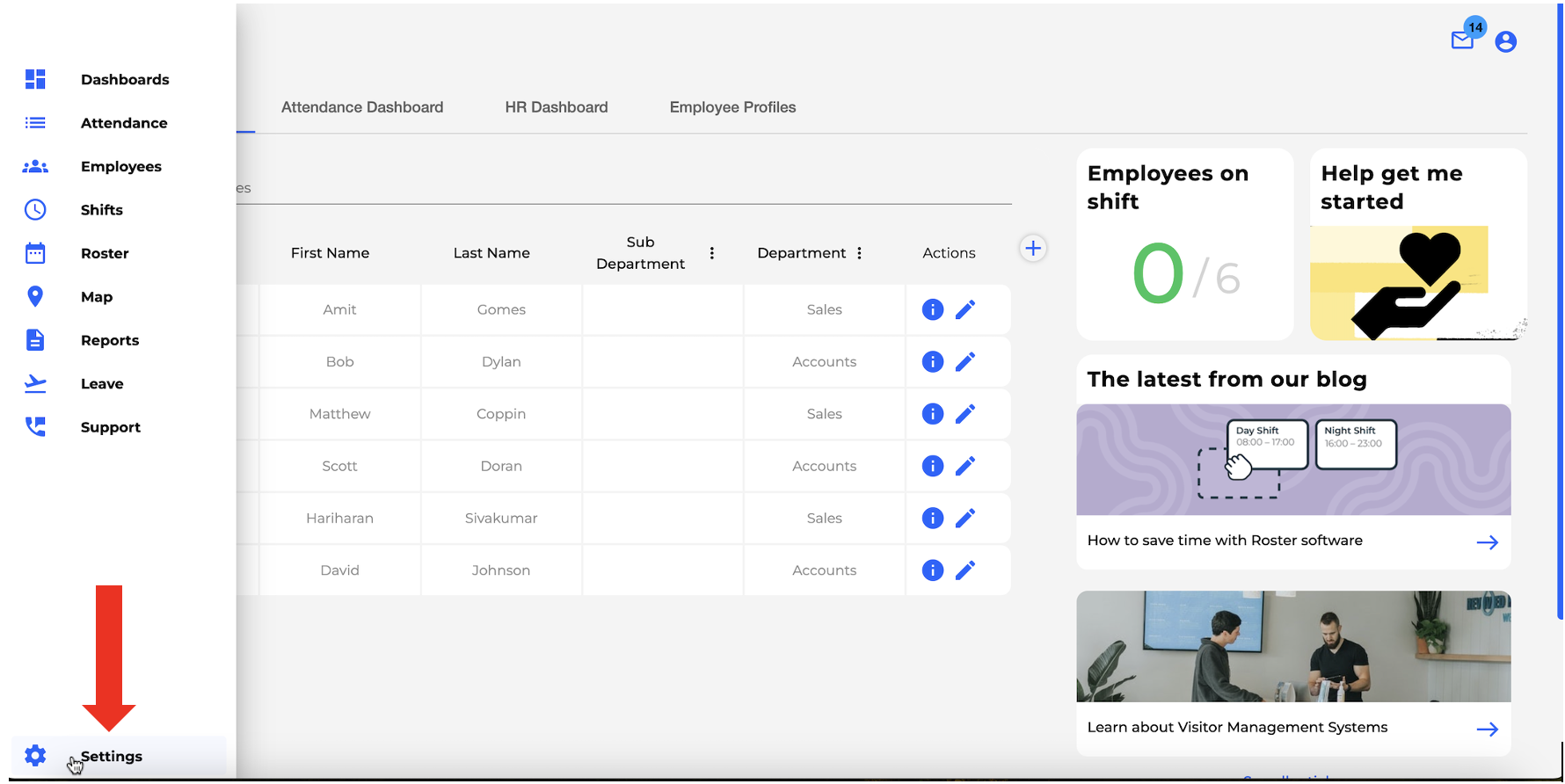
- Access the "Devices" section.
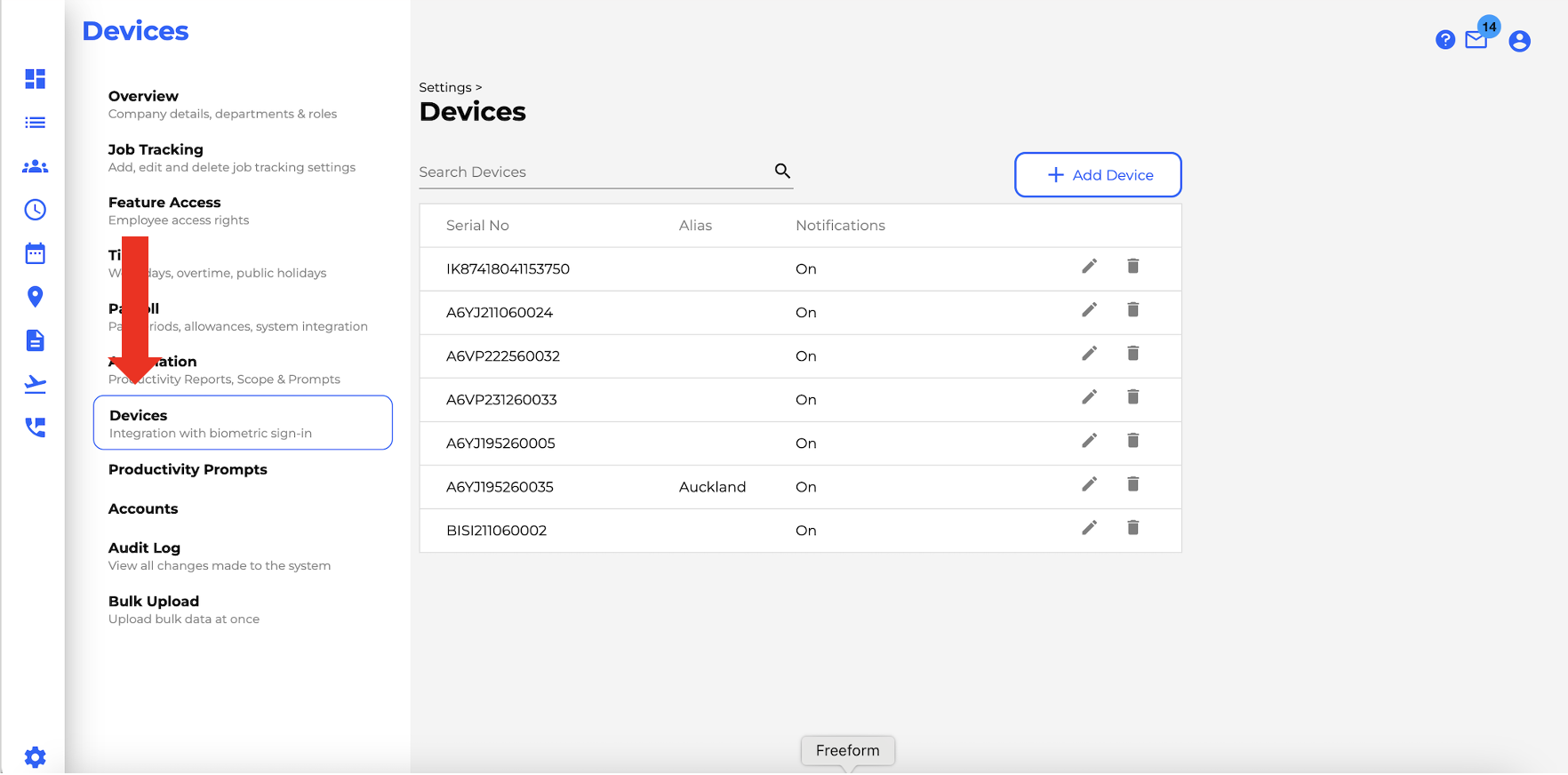
- Locate the edit icon (pencil icon) adjacent to the scanner's serial number.
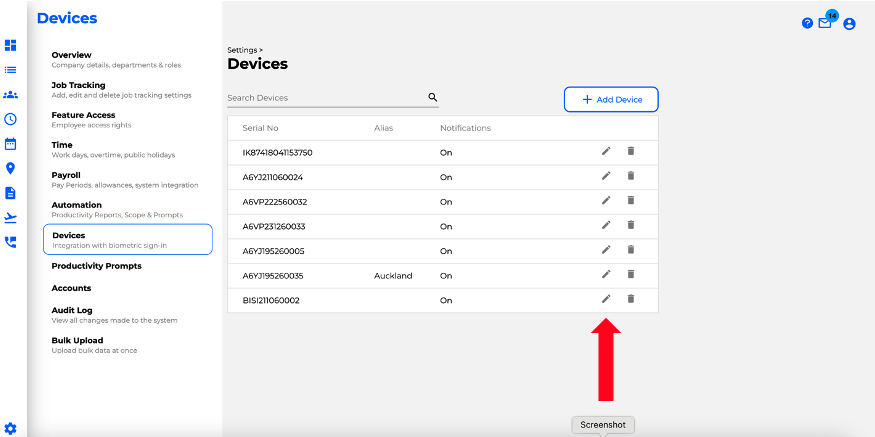
- Choose the desired Job item from the Linked Job drop-down menu, and save your selection by clicking "Save."

- With this configuration in place, employees who clock in and out using the scanner will have their attendance data recorded alongside the linked job item information.
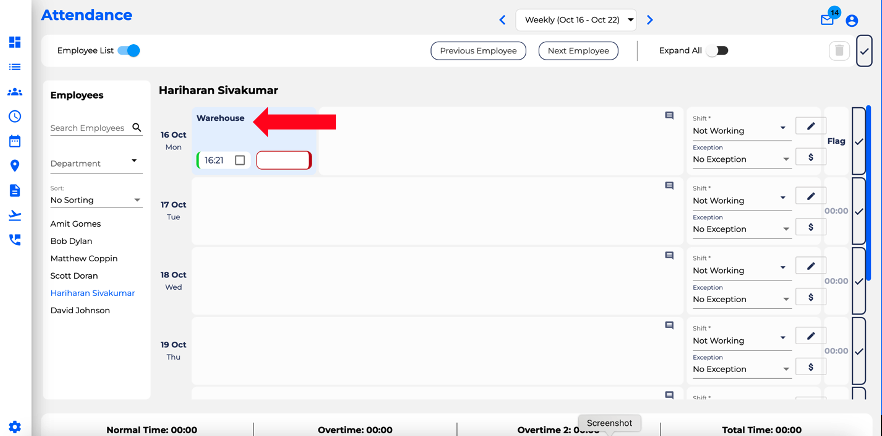
If you do not currently have the Job tracking feature and would like to use it, please click on the following link: Contact form