Where To Locate An Employee Number
To successfully enrol new users on your Timecloud Biometric Device, you'll need their Employee Number. This article guides you on how to find it.
Option 1: Home Dashboard
- Navigate to your Timecloud Home Dashboard.
- Search for the employee your require the ID for.
- Click the blue information icon (ⓘ) next to their name.
- The Employee Number will be shown in the pop-up window.
- Note that Employee Numbers are system generated and cannot be changed.

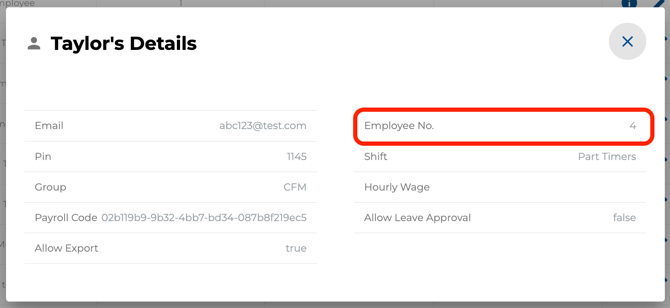
Option 2: Employee Full Details Report
- Navigate to the Timecloud Reports Library
- Locate the Standard Reports
- Select Employee Full Details to generate a .csv file of your employees details.

