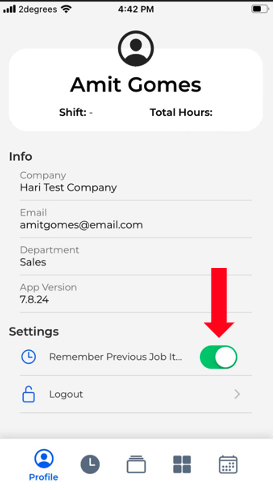Enable 'Remember Previous Job Item'
Here are the steps to enable the 'Remember Previous Job' feature in the Timecloud mobile app:
- Sign in to the Timecloud mobile app using your email address and four-digit PIN.
- Navigate to the 'Profile' option.
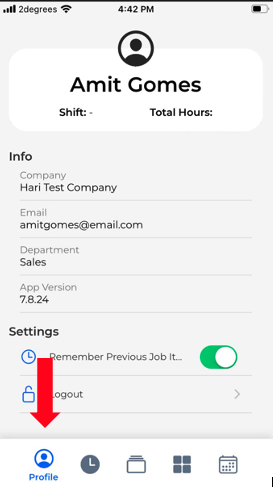
- In the 'Settings' section, toggle on the 'Remember Previous Job' option.