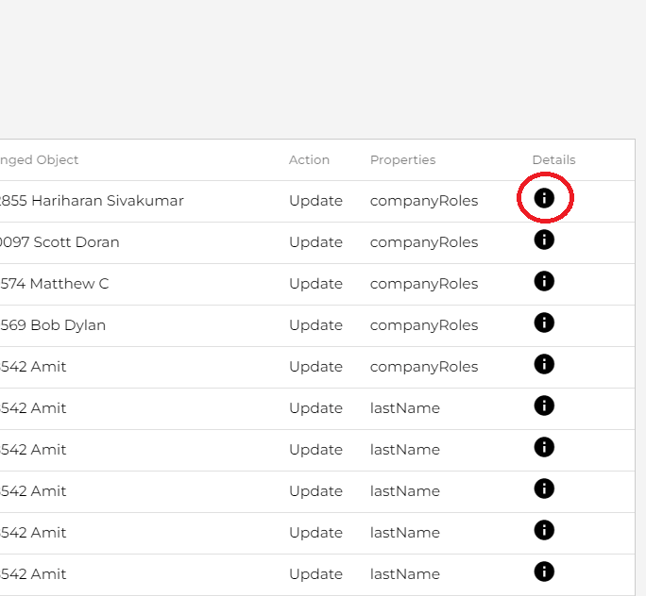How to view Audit log
Audit Logs allow Admins to view which users have made changes to the account.
Note: The audit log is currently accessible only for the employee profile page.
- Navigate to the "Settings" menu.

- Select the "Audit Log" option.
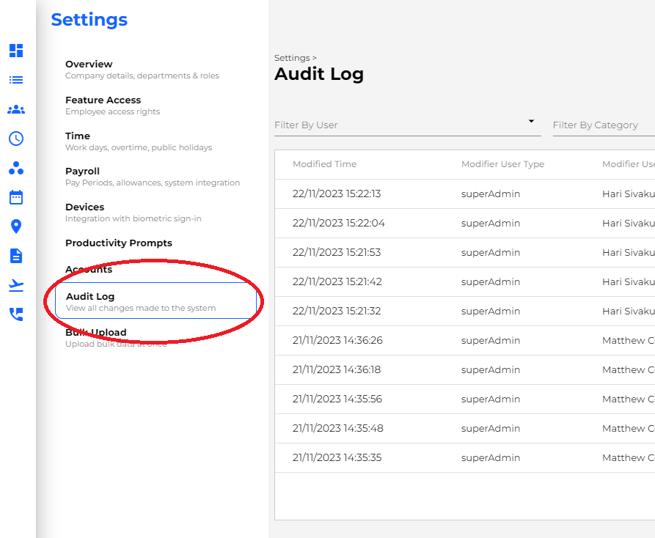
- Within the audit log, you'll find comprehensive details, including Modified Time, Modifier User Type, Modifier User Name, Category, Changed Object, Action, and Properties.
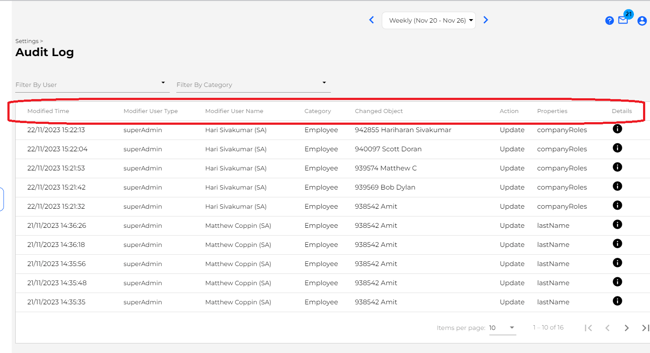
- Additionally, for more information on the changes, click on the information icon located under details. This will allow you to view the before and after details of the specific modification.