View Total Hours Worked On The Mobile App
- Log in to your Timecloud account within the mobile app by providing your registered email address and four-digit PIN.
- Access the "Timesheet" option.
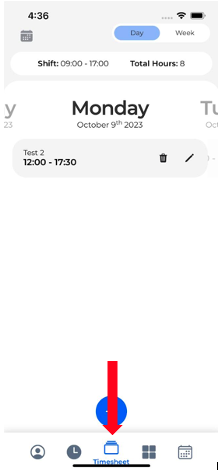
- Tap on "Week" located at the top right corner of the screen.
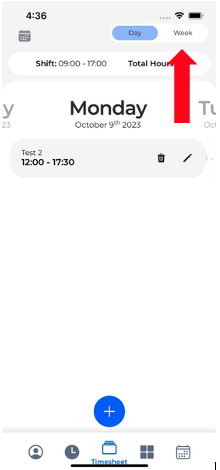
- You can now observe the total "Worked Hours" displayed next to the pay period.
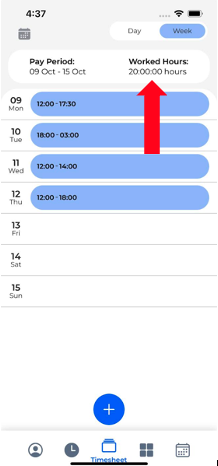
- For a different date range, simply tap on the calendar icon situated at the top left corner. This allows you to select a specific date and view the "Worked Hours" for that particular period.
