Enable Kiosk Mode from the Mobile App
- Please make sure your app is up-to-date on the device
- Open Timecloud app and log in as an admin
- Log in using your username and password and not the pin.
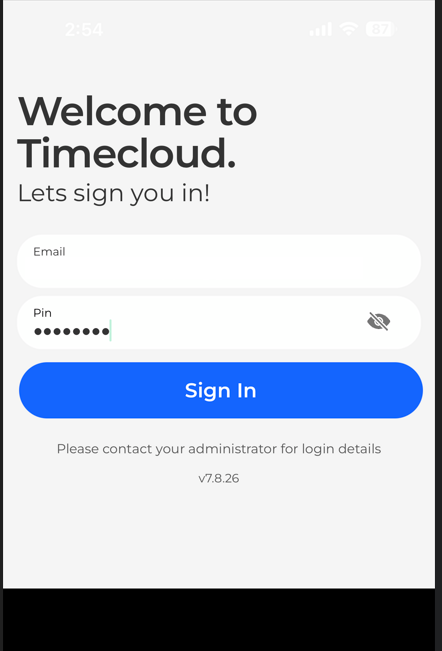
- Navigate to the profile page and select Kiosk Mode.


- Once in Kiosk Mode open the device task manager (swipe up and hold).
- Tap the Timecloud app icon and select ‘Pin App’.