Feature Access Configuration
Feature Access is an optional tool for Timecloud users to have configured access to admin tools while hiding selected pages, departments or abilities
How To Configure Feature Access

- Select the admin from the first list on the left
- Select which screens they will be able to see from the central list
- Allow permission for certain admin abilities
Add or Delete - An Admin who has Add or Delete permissions for employees, exceptions, Shifts, Shift Pattern or Attendance may create new fields for the relevant item or archive/delete the relevant items from view
Edit - Permission allows changes to be made to existing items but not the creation or archiving on existing ones.
View - Allows the admin to see each page/relevant items but wont allow any changes to be made
Roster Permissions
In our latest web application update, we have introduced four toggle options within the Feature Access section of our settings page:

Roster Permissions - View Level Access: This toggle enables administrators to grant Sub-Admins the authority to view rosters. You can specify your Sub-Admins Department permissions within their Employee Profile.
Roster Permissions - Editor Level Access: With this toggle, administrators can empower Sub-Admins to manage rosters effectively. Enabling this feature allows Sub-Admins to edit rosters as necessary, providing greater flexibility in scheduling.
Roster Permissions - Publisher Level Access: This toggle enables administrators to grant Sub-Admins with the authority to publish rosters for their Departments.
Roster Permissions - Financial Details Visibility: Grant Sub-Admins access to view the financial forecast associated with the roster.
Timesheet Approvals
By enabling this option, administrators can grant Sub-Admins the ability to approve and lock timesheets. Once locked, a timesheet cannot be edited. However, your Company Admin retains the ability to unlock any timesheet at any time if needed.

Leave Application and Public Holiday Toggle
In our latest web application update, we have introduced two toggle options within the Feature Access section of our settings page:
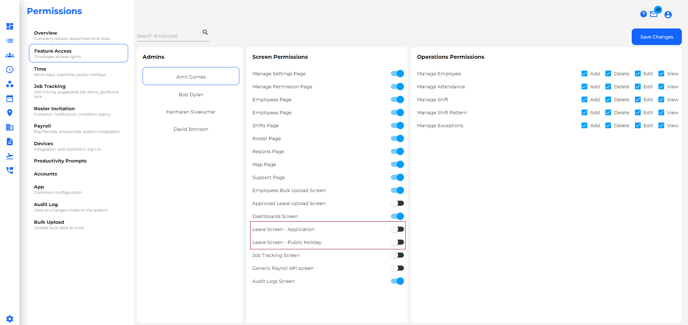
Leave Screen Application Toggle: This toggle enables administrators to grant Sub-Admins the authority to approve or disapprove leave requests submitted by other employees. By toggling this option on, Sub-Admins gain the capability to manage leave applications efficiently.
Leave Screen - Public Holiday: With this toggle, administrators can empower Sub-Admins to manage public holidays effectively. Enabling this feature allows Sub-Admins to add or remove public holidays as necessary, providing greater flexibility in holiday scheduling.
All Other Settings
Manage Settings Page: Should this administrator have to access and manage the settings page? (Overview, Time, Job Tracking, Roster, Payroll, Devices, Productivity Prompts, App)
Manage Permission Page: Should this administrator be granted the ability to manage their own permissions as well as those of other administrators? 'Manage Settings Page' must be enabled to access this page.
Employees Page: Should this administrator have to access the Employee Profile page?
Shifts Page: Should this administrator have to access the Shifts page?
Reports Page: Should this administrator have to access and generate reports?
Map Page: Should this administrator be granted access to the Map page for reviewing clock-in and clock-out locations, as well as for creating and editing geofences?
Support Page: Should this administrator have access to the Timecloud Support page? This is recommended for all users.
Employees Bulk Upload Screen: Can this administrator bulk-import employees into the system? 'Manage Settings Page' must be enabled to access this page.
Approved Leave Upload Screen: Can this administrator bulk-import employee leave into the system? 'Manage Settings Page' must be enabled to access this page.
Leave Balance Upload Screen: Can this administrator upload employee leave balances?
Leave Screen - Application: Should this administrator manage, approve and decline their teams' leave requests?
Public Holidays Screen: Should this administrator manage public holiday assignment? 'Manage Settings Page' must be enabled to access this page.
Dashboards Screen: Should this administrator have access to the Home Dashboard? This is recommended for all users.
Job Tracking Screen: Should this administrator be able to manage you Job Tracking layers?
Audit Logs Screen: Should this administrator have access to the Employee Profile audit logs? 'Manage Settings Page' must be enabled to access this page.