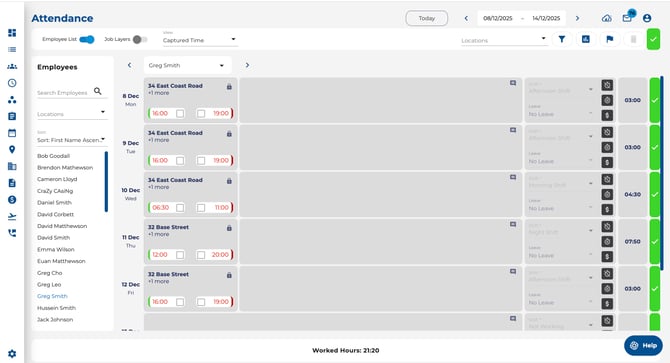Approving Timesheets
Our latest enhancements to the Timesheet Approval process empower administrators to lock timesheets immediately upon approval
Approving Timesheets
After thoroughly reviewing your timesheets and confirming their accuracy, utilise the approval tool to 'lock' them. This action safeguards your approved timesheets from any accidental modifications. Note that administrators have the ability to unlock timesheets at any time if necessary.
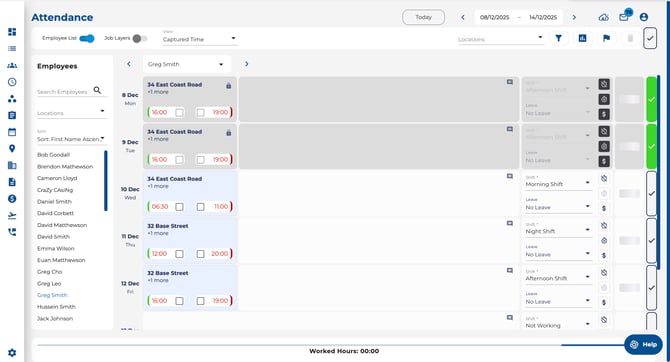
- Once you have reviewed and are satisfied with your timesheets, you can approve the timesheet with the tick from the shift override panel.
- Once the timesheet approval is made, attendance changes will be locked for this day for yourself and all other admins.
- If you would like to make some changes to approved attendances:
- Remove the attendance lock by clicking the green tick.
- Make the appropriate changes to the attendance.
- If you made any changes and want to document what you did, use the admin comment section on the right edge of the employee's timesheet (left of the shift controls).
- Re-approve the attendance.
- Use the 'Approve All' tick at the top right of the page next to the bin icon if satisfied with all days displaying in the current period.